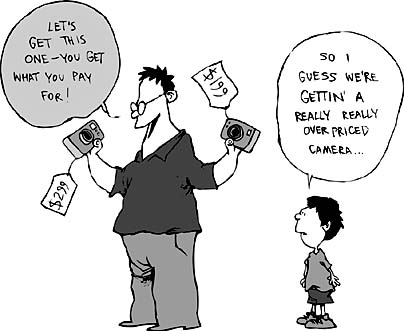A forum for Hawaii's
business community to discuss
current events and issues
» Pricing psychology » Backup options
BACK TO TOP |
DAVE SWANN / DSWANN@STARBULLETIN.COM When a HIGHER
price works better
Imagine that you go into a store to buy a camera as a graduation gift for a special niece or nephew. You do not consider yourself an expert on cameras; and because graduation is tomorrow, you do not have time to educate yourself about the product. In fact, you know so little about cameras that even the different brand names do not mean anything to you. While in the store and you see two cameras in your price range, one priced at $199 and the other at $299, and because it is a gift, you want a good quality camera. Which one would you choose?
Most of us who assume that the higher price indicates better quality will purchase the $299 model. This is especially true when we lack the expertise to assess the quality on our own and time constraints require a quick decision.
In other circumstances, we might make use of other clues about product quality, such as brand name, warranties, country of manufacture, the reputation of the store, and the packaging and appearance of the product. And we use price. In fact, next to brand name, price is the indicator most frequently used to judge quality -- thus the often heard phrase "you get what you pay for." This perceived relationship between the price of a product and its quality, resulting in increased sales due to a higher price, is one of the seemingly "irrational" behaviors referred to as psychological pricing.
Like the "price-quality" effect, another psychological effect that might cause us to pay a higher price for a product is exclusivity. The purchase of top-of-the-line products to convey an image of status is called "prestige pricing" or "premium pricing." Exclusivity is created as a result of psychological needs such as the desire for approval; to be accepted or associated with a certain group; and enhanced self-image, pride, recognition or status. This explains why we might purchase a Mercedes for two or three times the price of a Ford, pay 10 or 20 times more for a Rolex than a regular watch, or pay more for a "platinum" card versus a regular credit card from the same company. For businesses that understand consumers' lust for quality products, it is a huge opportunity to forge an emotional connection.
The perceived price-quality relationship seems to affect us the most psychologically when there is a fairly large difference in price. We look at two similar-appearing running shoes, one pair for $89.95 and the other pair for $24.99, and we think "there must be something wrong with the low-priced shoe. I don't want to take a chance." But if the prices are relatively close together, such as $89.95 and $82.95, we think "the prices are about the same so they must be alike. I'd be smart to save a few dollars."
Tips for businesses
In order for the price-quality effect to have lasting positive benefits, marketers must ensure that quality is realized after the purchase.
1. Enhance your product by offering additional features that create a premium version. Profit margins on premium products are almost always significantly higher than on the no-frills version. For example, suppose you are a bookseller taking an order for a $10 book. You can offer the customer a special leather-bound, monogrammed edition for $18. The cost of these additional features may only be $3, dramatically improving your profit.2. Allow customers to lower the risk of purchase by providing an optional extended warranty. Assume that experience shows that 4 percent of photocopiers will fail between two years (the end of the original warranty) and seven years. If the copier costs $4,000, then the cost of covering the extra 5 years would be .04 x $4000, or $160. By offering an extended warranty at a price of $100 per year, you can make an additional $340 profit. The same is true for offering other enhancements such as priority service. Federal Express built an incredibly successful business by offering overnight delivery.
3. Even if you do not have a world-renowned brand name, seek to establish the perception in customers' minds that your product is "exclusive." Exclusivity can be accomplished through consistent quality and outstanding customer service. Try to establish a heritage of craftsmanship, often stemming from the original designer, and a recognizable design (such that the savvy customer does not need to look at the label to recognize your product). A limited production run ensures exclusivity and possibly generates a customer waiting list. An element of uniqueness to each product, such as the imperfections in each hand-blown Waterford crystal vase, may ironically provide the assurance of exclusivity.
4. Don't discount. While large discounts increase sales of familiar brands, they can actually undermine the feeling of quality for unfamiliar brands.
5. Most important, make your price consistent with the overall image of your product. If your advertising and your other marketing efforts are directed entirely at creating a quality image, a low or even average price is likely to confuse rather than attract customers. Understand consumers' dreams; design a product that captures their imaginations; and price it accordingly.
Ted Haggblom is a marketing professor at Hawaii Pacific University. He is president of PriceLogic Corp. and a director of the Pacific Pricing Institute. He can be reached at 544-0831 or thaggblom@hpu.edu
BACK TO TOP |
Devices assist in critical
task of backing up data
A few weeks ago, I began a series of columns devoted to the wonderful world of IT disasters that can happen to you.
We began this cycle with a column on the importance of protecting your gear from power surges. This week we'll look at the importance of backing up your data.
This is a subject that's extremely important, but about as exciting as oral hygiene -- until it happens to you.
Let's take the case of my friend Rick, a family friend and a grad student in psychology. He was happily working on his thesis over the holidays and was nearly finished with it when his hard drive decided to crash and burn. (As Murphy's Law would dictate, computers have a tendency to pick the worst time to self-destruct.)
The upshot is that our dear friend was nearly hysterical and was desperately trying to figure out how to retrieve his document from his fried computer. (More on that later.)
This was not the time to lecture him on the importance of backing up data, but the lesson was crystal clear. If he had made a copy of his paper, which would have taken all of 20 seconds, he would not be in his current mess.
Obviously this message is important to people other than grad students. Small businesses often fall down in the backup department of critical information and nowadays there is no excuse for this. Even your financial information at home or your priceless digital photos could be lost forever.
So what options do you have? Here goes:
>> CD or DVD drive: The easiest and least expensive way is by CD ROM (standard on all newer computers), which will hold up to around 700 MB. Many laptops and desktops also come with a DVD option, which has a capacity of up to 4.7 GB. The good news about this method is that it's inexpensive and moderately easy. It's an efficient way to copy folders or individual files such as family photos or accounting records but not the best way to back up your entire hard drive. If they are really important, stash your CDs offsite in case your house burns down or is leveled by a tsunami. If you choose this method, automate the process so you don't have to remember to do it.
>> Extra internal hard drive: With the price of storage less than $100 for an 80 gig hard drive, you may want to add an extra drive to your computer. This is a compellingly simple and effective solution. Windows XP allows you to easily set up a "mirror" that, in effect, makes a copy of your "master" drive. You also might consider a special "RAID" (Redundant Array of Inexpensive Disks) motherboard, which cost a few bucks extra. The logic is that if one drive fails, you'll have a copy of your data and the RAID system will automatically switch you over to the working drive. The main drawback with this solution is that with an extra internal drive (even with a RAID system), you're vulnerable to fire or theft. Barring that, I'd still highly suggest an extra drive as a cheap insurance policy.
>> External hard drive: If you don't want to put your money into an internal drive, consider an external or portable hard drive. These run $200-$300 and can hold up to 250 gigs or more and connect to your computer via USB 2.0 or FireWire. These drives are fast, so the backup wouldn't take much time and you can automate the backup so that it's done when you're asleep or at lunch. There are several portable units on the market about the size of a small paperback book. I like the 120 gig "One Touch" from Maxtor, which goes for around $200 and is easy to use. If you do pick up an external drive you'll want software that will allow you to backup your system automatically. You can use the software that comes with your OS but I prefer Second Copy (www.centered.com) from a company called Centered Systems. It costs $29.95, and has scheduling, compression, and synchronization tools. It was fairly easy to set up and worked flawlessly. You can purchase it directly from the company by downloading it.
>> Tape drives: This technology has been around for years and is the method of choice for larger businesses. I don't think it's the best way to go for home offices. Tapes are expensive, the software can be a pain and they are slow going. The really good point in their favor is that you can easily store a tape backup of your entire drive offsite.
>> The Web as backup: I believe the real future of storage is over the Internet, which offers a practical way to store your data off-site and out of harm's way. You really need broadband to do this. One option is to automate your daily backup while you worry about other things. Our own company offers this service starting at about $4.95 a month for 100 MB; similar services are available via most other online service providers. Net Enterprise provides an Internet-based backup system that even backs up every version of selected documents. It's easy to set up and you don't have to worry about the hardware or tapes and cords.
Whether you use an automated system or simply copy your most important files manually, the main thing is to make sure you regularly back up your daily work and, if possible, store copies of your data off site. You'll sleep better. Oh yeah, that friend of ours that I told you about at the beginning of this article did manage to retrieve his data from his errant drive. Boy, was he lucky!
Kiman Wong, general manager of Internet services at Oceanic Time Warner Cable, is an engineer by training and a full time computer geek by profession. Questions or comments should be addressed to kiman.wong@oceanic.com
To participate in the Think Inc. discussion, e-mail your comments to business@starbulletin.com; fax them to 529-4750; or mail them to Think Inc., Honolulu Star-Bulletin, 7 Waterfront Plaza, Suite 210, 500 Ala Moana, Honolulu, Hawaii 96813. Anonymous submissions will be discarded.