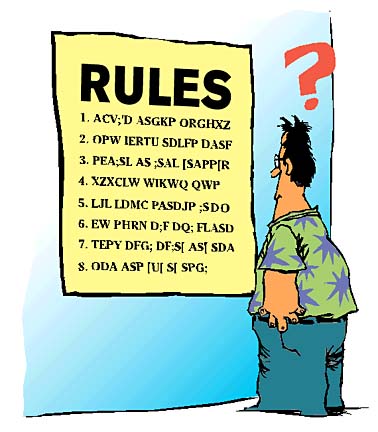A forum for Hawaii's
business community to discuss
current events and issues
» Becoming a team player » Regulatory Act aids small biz » Wi-Fi networks deliver freedom, confusion
BACK TO TOP |
DAVE SWANN / DSWANN@STARBULLETIN.COM
Learning how to become . . .
A team player
Picture the following scenario. You're Mary Smith and you've just joined the senior management team as one of the vice presidents. This is your first team meeting. You're getting ready to sit beside Peter, one of your colleagues. Peter leans over slightly and whispers, "Mary, that's George's seat. Take the next one." You feel grateful to have just barely sidestepped group protocol.
In the middle of the meeting, Sally, the CEO, interrupts George in midsentence and says, "No, I think the best way to handle X is to do Y."
Without even thinking, you pipe up, "Excuse me, Sally. Were you finished with your point, George?" Even without any training in group dynamics, you know what the slight gasp, raised eyebrows and uncomfortable shifting around in seats means you've crossed the line by stepping on an unwritten group norm.
If Peter is a real friend, he'll approach you after the meeting and give you a "Dutch Uncle" talk: "Mary, that was a land mine you just stepped on. We don't comment on Sally's running of the meeting, especially in the meeting. It could be a career-limiting move." As the new kid on the block, you are becoming socialized to the "way we do things around here."
All teams have norms, unwritten rules that significantly impact their ability to function. The vital point is this: Do the norms support or detract from the team's performance? Do they fit the team's goal or not?
Norms -- with one exception -- are inherently neither good nor bad.
For example, I've seen team meetings among 40 department heads held around a table that was 60 feet long and 5 feet wide. How much real communication and interaction would you expect between two groups of people lined up and down a bowling alley lane?
On the other hand, many years ago I had the opportunity to observe an Israeli Command unit planning a raid against an enemy location in the desert. I had had several years' prior experience consulting with the U.S. Navy. While I didn't know what all the stripes on the Israeli soldier's uniform meant, I knew enough about what some of them did mean.
You can imagine my shock, then, when I observed the no-holds barred, heated and emotional debate over the best plan of attack that followed. Every idea that was raised got intense feedback, face-to-face comment and scrutiny, irrespective of the rank of the person who suggested it.
This was a far cry from anything I had ever seen before in the United States, either in the military or the business world. (However, I have since witnessed several comparable examples with senior manage- ment teams who care enough about their level of teamwork to send me videos of their regular meetings. As their behavioral coach‚ I review these tapes and give them feedback.) In brief, I was told that when it came to planning a raid, it was considered vital that the decision be a true consensus.
No idea could go unexpressed and unexplored. No matter how crazy it sounded. No matter who had the idea. When it came to consensus, rank was inconsequential. Once the plan was agreed upon, however, the established hierarchy kicked back in. In other words, implementation followed the chain of command: a different set of rules for a different set of tasks and goals.
So what's the one exception referred to earlier in this article? In an effort to avoid all conflict, many teams have a rule that says, "Around here we don't openly examine and talk about our norms." A team driven by this rule will be spending an enormous amount of time and energy tiptoeing around land mines like the one Mary encountered, leaving less energy and creativity available for vital consensus decisions.
Irwin Rubin is a Honolulu-based author and president of Temenos Inc., which specializes in executive leadership development and behavioral coaching, communication skill building training, and large system culture change. His column appears twice a month in the Honolulu Star Bulletin. Send questions and column suggestions to temenos@lava.net or visit temenosinc.com.
BACK TO TOP |
Regulatory Flexibility
Act is key step in aiding
Hawaii small biz
Beverly Harbin of the Chamber of Commerce of Hawaii has said the biggest issue faced by Hawaii's small businesses is the adversarial enforcement of existing rules. Legislation should be more proactive in dealing with issues to support, instead of burdening small businesses, she said. Therefore, a government-business partnership must be forged in formulating regulations.
The small-business community has high hopes under the new administration, seeing the governor and her staff actively engaging in dialogues with them. Harbin said an important step toward this partnership is the new administration's commitment to implement the previously passed Hawaii Regulatory Flexibility Act. The law is aimed to aid small businesses by limiting the burdensome effects of legislation through the use of an economic impact review. Its preamble states the act requires agencies to provide an opportunity for compliance to rules and regulations affecting small business without the assessment of monetary fines. This strikes at the heart of the small-business community's concerns about the policing nature of enforcement. They had constantly sought more education and guidance, rather than fines and penalties.
One requirement of the act is to establish a small business regulatory review board within the state Department of Business, Economic Development and Tourism. The 1998-2002 report by the board of 11 volunteer business members appointed by the governor states that "the review board is Hawaii small businesses' first line of defense against state rules and regulations that could cause burdensome compliance." Harbin said a meeting of the board, Gov. Linda Lingle and her entire cabinet demonstrated a positive attitude toward proactive legislation and allowed the business community to educate the administration about their positions on issues and policies.
Another milestone in this budding partnership was the governor's attendance at the most recent Small Business Council meeting May 22 to address 11 pending bills. Here, two key state directors also were present -- Nelson Befitel, director of the Department of Labor, and Mark Recktenwald, director of the Department of Commerce and Consumer Affairs. The president of the Chamber of Commerce said this was the first time in the history of the chamber that a sitting governor had attended and addressed their meeting. This type of forum is what the community seeks.
Continuous dialogue is a giant step. However, we have yet to see the outcome of new legislation and how seriously its economic impact will be considered. As of the council's meeting date, Gov. Lingle had not yet acted on 10 of the 11 employment-related bills that will become law unless the she exercises her veto power by July 8. Among these, the council listed the most burdensome areas as workers' compensation, pre-paid health care, taxes, and labor and employment regulations.
It is obvious, even to a layman, that some of these bills now pending would impose heavier administrative costs merely by adding more steps to the compliance process. For example, HB 1013 requires employees to agree to an independent medical examiner hired by the employer to determine an employee's permanent impairment. Previously, the employer could unilaterally choose the physician without the employee's consent.
Under the Regulatory Flexibility Act, the presenting agency would have been required to explain the reason for imposing the more stringent standard (an agency is defined as a state or county board, commission, department, or officer authorized by law to make rules). But, a caveat of this act is that laws coming from the legislative or judicial branches are exempt from such reviews. Therefore, if laws come from any of these branches, other traditional efforts, such as lobbying and letters to legislators, remain crucial avenues for communicating regulatory concerns.
Michelle Alarcon is an assistant professor of management at Hawaii Pacific University. She can be reached at malarcon@hpu.edu.
BACK TO TOP |
Wi-Fi networks deliver
freedom and confusionWhat's behind all the numbers?
Wireless networks, once the domain of science fiction, are now as common in Hawaii as shave ice. It's easy to understand why the 802.11 standard, also known as Wi-Fi, is popular in homes, offices and commercial "hot spots" around Honolulu (such as coffeehouses and hotels).
With wireless you can roam your office or home with a laptop, checking e-mail and surfing the 'Net from anywhere you please. Expecting an important e-mail during the meeting that will cement the deal? Take your laptop into the conference room. If you have school-age children who need access to the Internet, you can set up a wireless network at home so that anyone can log on any time they feel like it.
This beats fighting over a single Ethernet-linked computer.
Wireless networks eliminate the need to install cables in your office or home, which can be unsightly, problematic or even impossible.
The other good news is that prices for wireless gear have fallen: Entry-level solutions cost between $100 and $150.
Approximately 1 million homes in this country have wireless networks, and, according to Parks Research, a Dallas market research company, that figure will grow to 8 million by late 2006. It's no wonder that thousands of families in the Aloha State are going wireless, too.
So what's not to like? Perhaps the major downside is that because Wi-Fi technology is evolving so rapidly, choosing the right wireless networking protocol can be confusing. What's more, not all Wi-Fi gear works well together.
Although the most popular Wi-Fi flavor is 802.11b, manufacturers have come up with newer, faster kinds of wireless standards such as 802.11a and 802.11g. Even though the "b" standard offers a top data-transfer speed of 11 megabits per second (as if this weren't enough for most of us), 11a and 11g provide rates of up to 54 Mbps. Having that kind of bandwidth is not a bad idea if you're thinking about future applications (such as providing a platform for High Definition TV streaming over the network). But 11g is still so new, there's no guarantee that equipment from different manufacturers that should work together will, in fact, do so.
A major plus for the "g" camp is that it works with "b" components ("backwards compatible" in geek-speak). The major issue is that when you cobble together your new 11g access point with older 11b cards, your performance will drop to 11b speeds. Granted, that's fast enough for most people's needs, but it's still much slower than what the 11g is built for.
Another issue with both 11b and 11g is that they run at 2.4 gigahertz, the same as my cordless phone or a typical microwave oven.
The upshot is that this might create interference problems with your network (not to mention your phone).
Finally, there's another fairly popular, very fast 54 Mbps wireless networking protocol called 802.11a. When this first came out, I looked at an SMC 2755W firewall/wireless router that employed this standard.
It's fast, and the other advantage was that it operates at the 5 GHz spectrum, which (unlike the 2.4) doesn't interfere with phones, microwave ovens, etc.
But there's a catch. The SMC model and, from what I've read, most 11a access points have a range of only around 50 feet for really fast data transfer. (The range of an "11b" network is several times longer). Past that radius, the speed slows down to 11b, and voila, you're right back where you started. Also, 11a is incompatible with 11b, so you can't add 11b components to an 11a network.
To confuse issues even more, there are a few manufacturers that offer hybrid combinations that include 11a/b, 11a/g and even 11a/b/g routers.
They are more expensive and might work if you already have existing components. As if that weren't enough to confound you, there are even newer standards in the wings such as 802.11e (which has improved video streaming) and 802.11i (better security).
So, what does the average home or office end user choose? Being conservative, I'd say stick with "b" as it is the de facto standard, unless you intend to transfer a lot of large music or video files. The Wireless-g router costs about $50 more than the older, slower 802.11b unit, and network cards will run about $20 more each. The question really is, Do you need the speed? I've been using 11b in my home and office, and it works fine for me. So if your network is used for general office productivity software, Web surfing, and e-mail, you're not going to need blazing-fast transfer rates, and the "b" standard will be just fine. Give the industry a chance to figure out what the next user-friendly high-speed wireless standard will be before you sink any money into it.
John Agsalud is the president of ISDI, a Honolulu-based IT outsourcing, systems integration and consulting firm. Reach him at jagsalud@isdi-hi.com or by calling 944 8742.
BACK TO TOP |
So, what’s behind
all the numbers?Here's how to keep your protocols straight:
>> 802.11b, the most common standard for wireless networking
Frequency: 2.4 GHz
Data rate: Up to 11 megabits per second (Mbps)
Range: 150 feet
Pros: Inexpensive, easy to set up
Cons: Appliances such as microwave or phone might interfere with other 2.4 GHz devices. Not terribly secure.>> 802.11a, the second most popular standard
Frequency: 5 GHz
Data rate: Up to 54 Mbps
Range: Up to 50 feet
Pros: Fast. Runs in a more open spectrum. Has more channels, allowing more users.
Cons: More expensive, more complex and harder to set up than 802.11b.>> 802.11g, Probably the next big, popular standard
Frequency: 2.4 GHz
Data rate: Up to 54 Mbps
Range: Up to 150 feet
Pros: Fast. Can mix and match hardware works with existing 11b gear and is relatively inexpensive.
Cons: Still in the evolutionary stages and may be prone to interference because it runs in the 2.4 GHz spectrum. Current iteration of products may not be compatible with future 11g components.>> 802.11 a/b/g, etc. Hybrid technology that allows you use components of two different standards simultaneously.
Data rate: Similar to 11b on the low end; speeds approach 11a on the top side (depends on how system is configured).
Range: At least 50 feet
Pros: A possible solution if you have "mix and match" components of varying standards.
Cons: Not cheap and a sort of compromise solution. Not a long-term solution.
To participate in the Think Inc. discussion, e-mail your comments to business@starbulletin.com; fax them to 529-4750; or mail them to Think Inc., Honolulu Star-Bulletin, 7 Waterfront Plaza, Suite 210, 500 Ala Moana, Honolulu, Hawaii 96813. Anonymous submissions will be discarded.